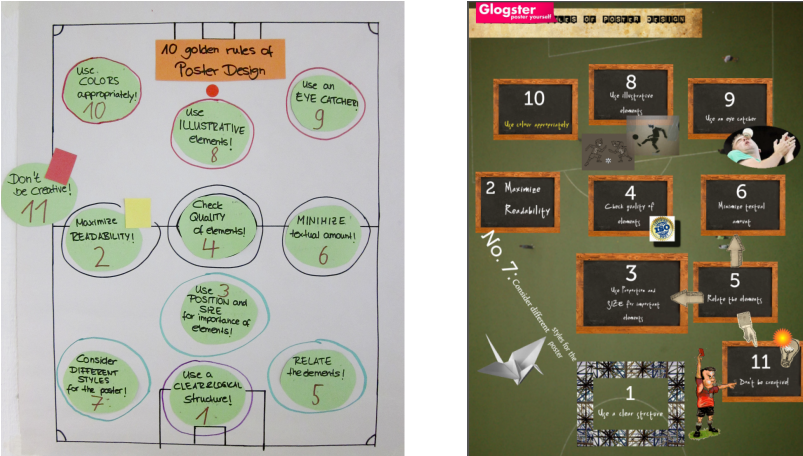The "New Teacher" Blog
Creating Collages
Our task for this session was to create a collage adapting the design idea of one of the posters that were created for the creating text
session. The collage had to be composed with the online tool
glogster.com. As a source for material and to edit we were supposed to
use flickr.com and picnic.com.
Glogster has its own inbuilt software that enables the production of a collage incorporating multiple picture layers. As a starting point the user can choose between a number of default backgrounds for the project. On this background, which can also be a picture that is uploaded, additional graphics, pictures or animations can be pinned. One advantage of the program is the pool of different graphics differing in form and texture. This offers a huge variety of possible designs and layouts. On top of that all the elements can be turned around and adjusted in their size. From time to time some functions are a little complicated, like for instance the text editor that does not allow the editing of single words in a text field. However, besides that the tool is quite useful and produces good results.
For my product I decided to adapt the group poster with the football theme as it instantly triggered some ideas in me.
To view a version of the glog in a higher resolution, click here.
Glogster has its own inbuilt software that enables the production of a collage incorporating multiple picture layers. As a starting point the user can choose between a number of default backgrounds for the project. On this background, which can also be a picture that is uploaded, additional graphics, pictures or animations can be pinned. One advantage of the program is the pool of different graphics differing in form and texture. This offers a huge variety of possible designs and layouts. On top of that all the elements can be turned around and adjusted in their size. From time to time some functions are a little complicated, like for instance the text editor that does not allow the editing of single words in a text field. However, besides that the tool is quite useful and produces good results.
For my product I decided to adapt the group poster with the football theme as it instantly triggered some ideas in me.
To view a version of the glog in a higher resolution, click here.