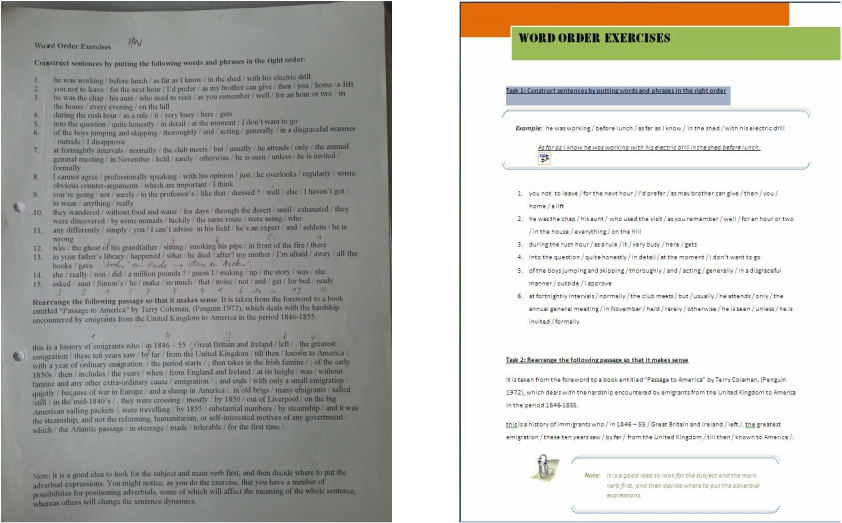The "New Teacher" Blog
Structuring Teaching Materials
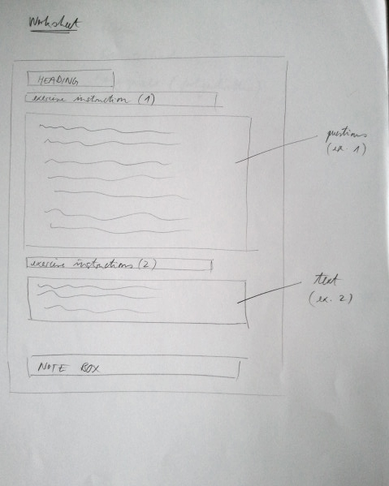
Image I: layout grid of the worksheet
In our first in-class practical each student had been asked to bring along an old worksheet, which was to be redecorated as a practical in creating a well structured worksheet. Our instructor provided us with an approach to the restructuring process. In a first step we had to analyze the old work sheet according to its overall structure, the relationship of the elements portrayed, their hierarchy and dominance. To attain a detailed analysis of the worksheet we produced a layout grid that displayed all elements found on the page. The grid highlights the spatial use of the respective area on the page, so that the observer can instantly spot where headers, text elements or diagrams are located.
After the analysis, the second step was to redesign the worksheet using the tools Microsoft Word or OpenOffice Writer. Guiding questions were targeting the general page layout, the type face used and additional tools used.
The worksheet I brought is portrayed in the picture below. It is an exercise sheet from a university class on English grammar dealing with the topic of word order. It provides a clear structure and the exercises are organized in a sequential order. There are no examples given to support the students in their answers and no images to loosen up the view of the document.
The new worksheet takes a different approach. I used couloured frames to loosen up the stiff and boring structure of the old version. Additional boxes that contain example sentences and instructive notes give the reader orientation and enhance the structure of the page. As an add-on I put a small figure next to the text box that helps the pupil solving the exercise.
The full worksheet can be downloaded here:
| new_worksheet.docx |