The "New Teacher" Blog
Prezi - The New PowerPoint?
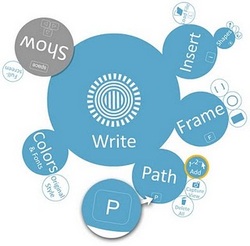
Our instructor introduced us to a new presentation tool that we were supposed to use to present the teacher feedback on our teaching ideas. The tool is called Prezi: a web based presentation tool that uses a slightly different approach compared to the well known and widely used PowerPoint by Microsoft. When using the tool you do not have classical slides but you can add information on a big area that you can navigate on.
You start out on a so-called canvas, a plain where all your text, pictures and videos are set up. On this canvas you can navigate by zooming in or out to focus on the overall structure or smaller details. Hence, the size of the elements represents its place in the overall hierarchy of the presentation. This innovative way of presenting makes it easy to follow. Nevertheless, one should try to not zoom in and out too much as this can cause disorientation in the recipients.
So, instead of going from slide to slide one after another, you can move freely over the canvas, go back and forth and highlight things by hiding it in a letter of your heading for instance (by zooming in).
The creation of a Prezi might seem a little tricky at the beginning but it is gets better the more you do it. It takes some time to explore all the possibilities that the tool offers reagarding different ways of presenting, angles and structuring the information. When designing a Prezi the icon called Zebra helps you to set up the blocks of info or pictures that you want to use. With the button you can determine the orientation of the material in space (eg. 90° to the right) and the relative size in comparison to other objects.
To make the picture on the canvas more organized the information can be clustered in frames. There are two possibilities of frames available: A round one and a square one. The round one specifically focuses the viewers attention to this exact spot and can be easily spotted while zooming out. The square frame on the other hand is the more subtle approach as it blends in with the other lines and design, but also gives the content a clear structure.
I think that Prezi is a great tool for the use in schools. Even though the pupils will need some basic computer skills and a minor amount of training to get used to it, the tool can be applied in class. It is fun to use and it overcomes the one-dimensionality of PowerPoint as elements can be tilted and hidden in unexpected places. This is part of the reason for the motivational effect it probably has on the students. Apart from that, teachers can use the tool to prepare interesting introductions to a specific topic.
Learning how to work with the tool is not as difficult as it looks. There are lots of help pages available on the homepage on every aspect of the software and you can get inspired by the vast offer of Prezis made by other people that are displayed online.
