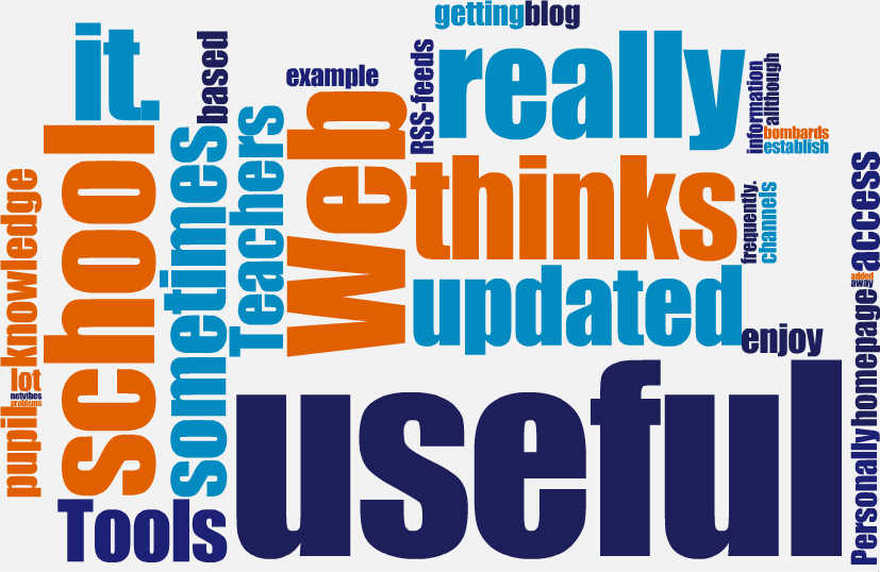The "New Teacher" Blog
Useful Web Tools for Teachers
Netvibes

Today, I want to evaluate a selection of the tools we have talked about in the course so far.
I am going to start off with one very useful and entertaining tool in my eyes: Netvibes. The tool, which works via an account on the netvibes page generates a personal home page that gathers all your daily information. Long story short, you can desing your own custum start-homepage including your mails, news, the newest post on your friend's blog, the university cantine menu, scores of your favourite sports team, etc.
Personally, I really enjoy netvibes, allthough I sometimes have problems getting away from it because it
bombards you with information if you have added a lot of RSS-feeds to it.
For school I thinks it can be useful to establish a homepage for every pupil, where he or she can access the teachers blog, for example or other knowledge based channels that are updated frequently.
I am going to start off with one very useful and entertaining tool in my eyes: Netvibes. The tool, which works via an account on the netvibes page generates a personal home page that gathers all your daily information. Long story short, you can desing your own custum start-homepage including your mails, news, the newest post on your friend's blog, the university cantine menu, scores of your favourite sports team, etc.
Personally, I really enjoy netvibes, allthough I sometimes have problems getting away from it because it
bombards you with information if you have added a lot of RSS-feeds to it.
For school I thinks it can be useful to establish a homepage for every pupil, where he or she can access the teachers blog, for example or other knowledge based channels that are updated frequently.
Titanpad

Next up in my list is the titan pad. It a very useful tool for written communication in between a small group of people/pupils. And this is how it works:
By using this tool, group-homework or in-class computer quests can be solved easily. The pupils can simultaneously work on a document which is additionally equipped with a time slider that allows the teacher to check progress and be aware of anything that has been typed in the document over its creation time.
I, personally, really enjoyed the inspirational side of this tool.
- You open up a text document on the web and send the link to your co-workers
- They access the text document by clicking on the link
- Every participant can type in a name that will be displayed on the document (different "authors" have different colours)
- Let the session begin!
By using this tool, group-homework or in-class computer quests can be solved easily. The pupils can simultaneously work on a document which is additionally equipped with a time slider that allows the teacher to check progress and be aware of anything that has been typed in the document over its creation time.
I, personally, really enjoyed the inspirational side of this tool.
abcya.com
The picture above was created with the website "abcya.com". It is a very useful tool for students as well as teachers to display words an their frequency in a text or paragraph in a very entertaining and clear structured way.
Moreover in these technological times, I think that the site provides a good way of presenting information opposed to drawing on the board which will be decreasing in the next few years. The question that arises is: Will we eventually loose something by excessively using modern technologies? But this is not the right topic to answer the question which seems to be an important one, as I lately discussed with a fellow student that all the generated content on the internet will someday be forgotten due to its mere mass and uncontrollability. Seeing this, the physical production of a drawing or poster represents a concrete outcome that cannot simply be erased and from my point of view has a higher value.
This does not at all mean that I am opposing the use of modern technologies in today's classrooms.
Moreover in these technological times, I think that the site provides a good way of presenting information opposed to drawing on the board which will be decreasing in the next few years. The question that arises is: Will we eventually loose something by excessively using modern technologies? But this is not the right topic to answer the question which seems to be an important one, as I lately discussed with a fellow student that all the generated content on the internet will someday be forgotten due to its mere mass and uncontrollability. Seeing this, the physical production of a drawing or poster represents a concrete outcome that cannot simply be erased and from my point of view has a higher value.
This does not at all mean that I am opposing the use of modern technologies in today's classrooms.
Delicious

The tool delicious.com is an online tool to file and collect your bookmarks. The good thing about it is, that it is webbased, meaning that you can access it form any chosen computer. Websites that you come across in your media class or in school can be saved on the delicious account and at a given point in time accessed from your home computer.
I personally find this tool very practical for storing newly found links in an organized way, so that they can be found when needed. In this fashion they do not get lost in the first place also.
I personally find this tool very practical for storing newly found links in an organized way, so that they can be found when needed. In this fashion they do not get lost in the first place also.
bubbl.us
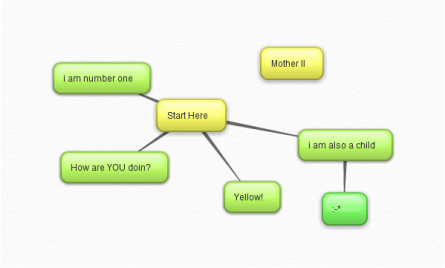
Bubbl.us is a very good tool for brainstorming activities. The desing is pleasant and well structured, the usage is clear and esay to understand and the it's fun to work with, which definetly fits the needs of pupils and contributes to their general motivation when tackling a specific task.
The website is quite plain and simple from its layout. Navigation therefore feels pretty easy and it does not take a long time to get into the action. The method is that you start of whith a single "though bubble" to which other bubbles can be attatched. The new bubbles can either be sibling or child bubbles to the mother (or father ;-)) depending on their relationship with the topic. By doing this, the user creates a well strutured image that containes all the important information about a given topic.
The website is quite plain and simple from its layout. Navigation therefore feels pretty easy and it does not take a long time to get into the action. The method is that you start of whith a single "though bubble" to which other bubbles can be attatched. The new bubbles can either be sibling or child bubbles to the mother (or father ;-)) depending on their relationship with the topic. By doing this, the user creates a well strutured image that containes all the important information about a given topic.
Prezi
Prezi is a new presenation tool opposing Powerpoint as a traditional approach. It functions in a slightly different way and offers new dimensions in the creation of a slide show.
You start of with a canvas on which you implement a word, a picture, a video or else. Instead of having a row of slides that proceed on another in Prezi, you can zoom in or out and insert pieces of information at certain points of the presentation.
This fashion makes it highly creative and innovative and fun to watch. On the other hand it faces the dager of making the viewer dizzy of loosing the focus. Nevertheless, without actively having tried out the tool yet, I can say that it looks like a groundbraking tool with a lot of possibilities.
You start of with a canvas on which you implement a word, a picture, a video or else. Instead of having a row of slides that proceed on another in Prezi, you can zoom in or out and insert pieces of information at certain points of the presentation.
This fashion makes it highly creative and innovative and fun to watch. On the other hand it faces the dager of making the viewer dizzy of loosing the focus. Nevertheless, without actively having tried out the tool yet, I can say that it looks like a groundbraking tool with a lot of possibilities.